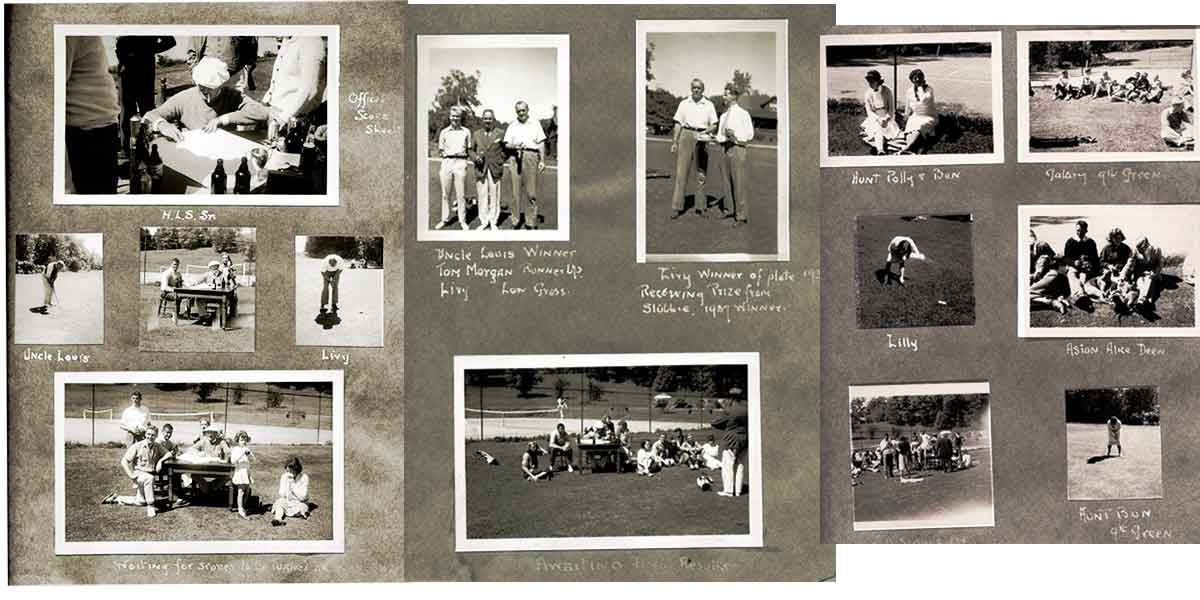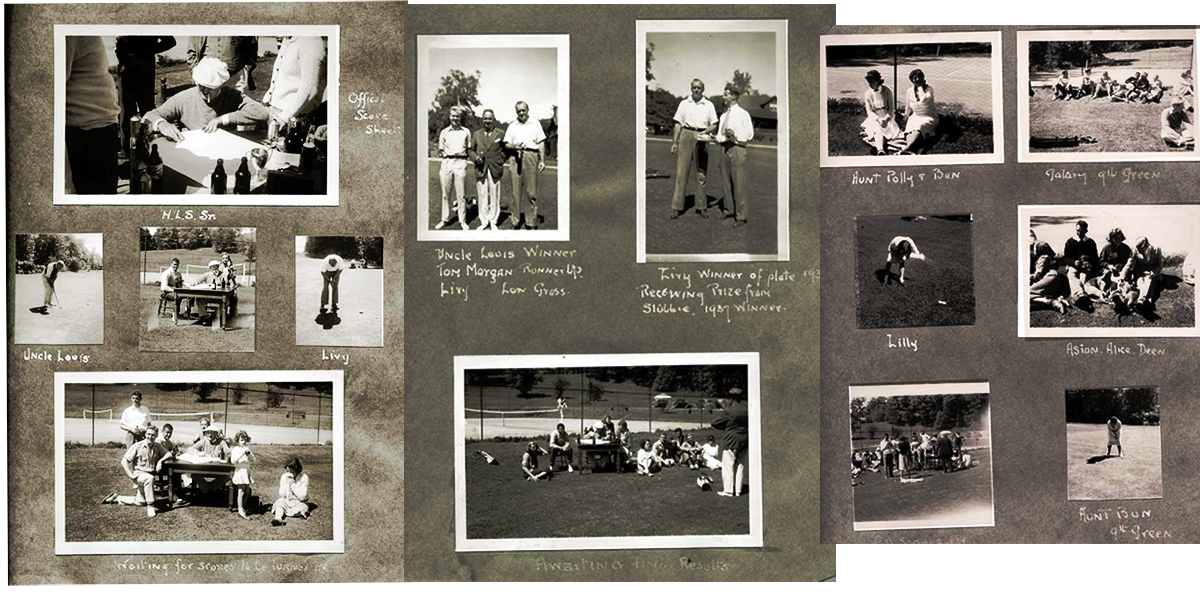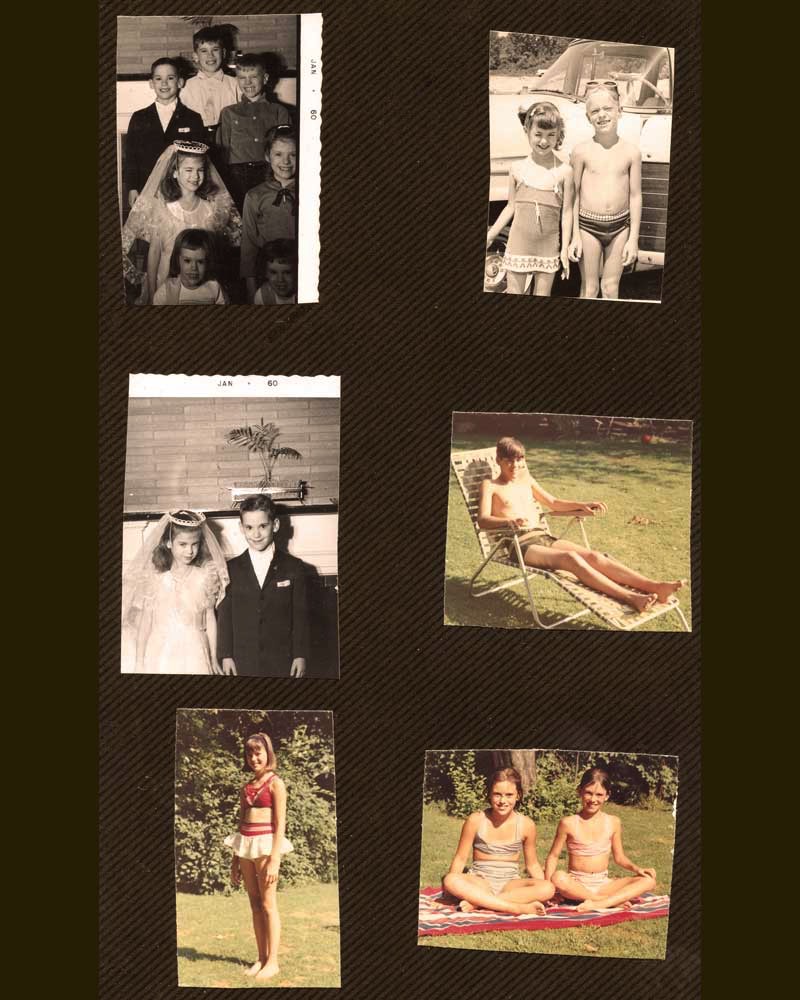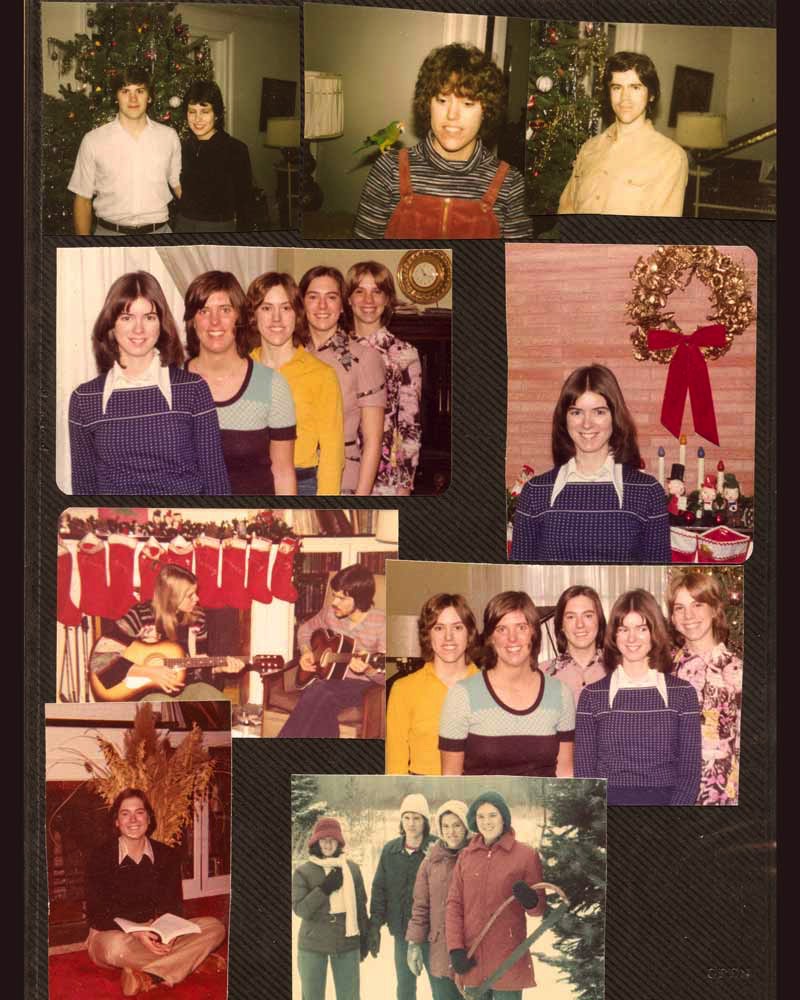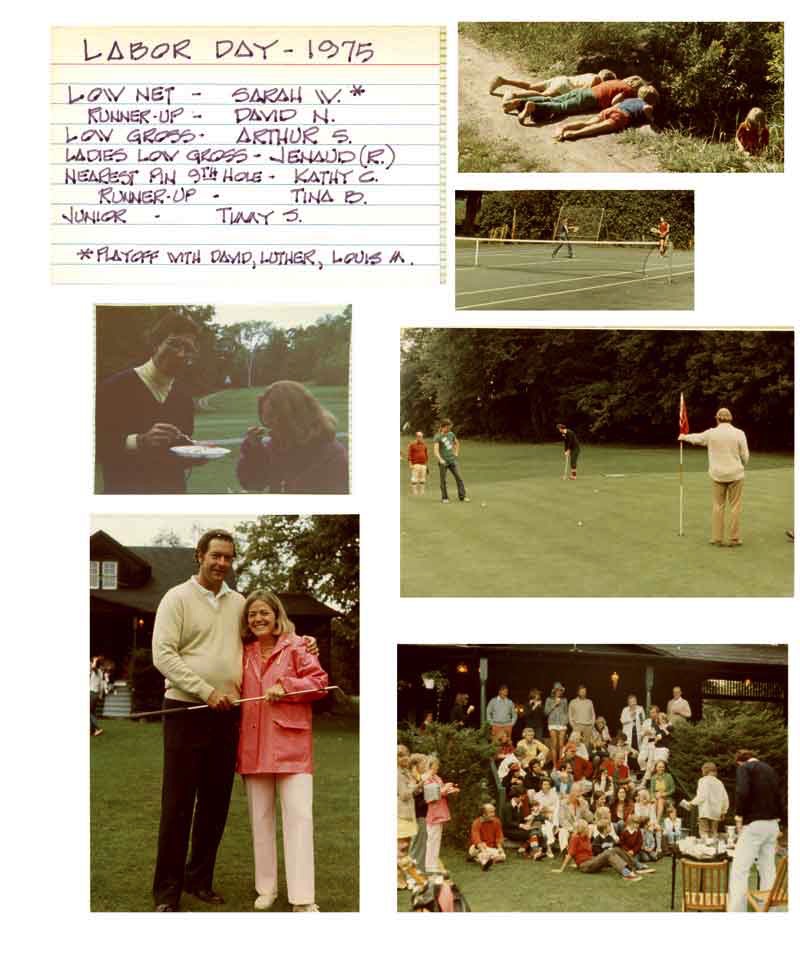LOADING
Scanning your Photos, Albums, Slides and Negatives
We scan your individual photos or your album pages, and it’s easy for you. We do the sorting, scanning and storing. Call or text us at 315-682-5681 or email us at ObscureMyEmail
Scanning
Types of images
Using our state-of-the-art equipment and software, Berdan Technical Services will scan your:
- prints
- slides
- negatives
- photo albums (individual photos or full pages)
- documents
Additional Scanning Services
- Is your image stuck in a frame: we can scan those images with no additional damage to the print.
- We will digitize paintings or drawings.
- We can add tags (metadata) to your digitized images which help you sort and catalog your images.
- Help you with installing and configuring image catalog software.
- And we will transfer your VHS tapes to DVD, too.
Why you should have your images digitized
A digitized image is the result of a process that takes every little dot of an image, turns it into a number, adds other information such as location and names, and creates a computer file. This file can be displayed on electronic devices, such as phones, computers or televions, and turned back into prints as well. Once turned into a file on a computer, the numbers never change, so the file doesn’t change and the image can’t deteriorate.
Have you noticed how the color has faded from those pictures in your albums? Compare those old ones to a newer print. They will continue to deteriorate. Want to stop that?
And those old photo albums might be accelerating the damage, too. PVCs and adhesives from those 30 year old albums can cause image transfer, color loss and bleed through.
What about all those old slides you took in 1975? Do you still have a projector? Have you looked closely at their condition lately?
Don't have the time, equipment or software to do the job? Let us do the job for you. You need a service that is professional, secure, timely and of the highest quality.
The US National Archives has a wonderful web site with lots of hints as to how to safely store those photos. It helps you select the best type of photo album, mounting, and removing photos so that they will last as long as possible.
What can you do with digitized images?
- View your images as photo files on your phone, computer or even television
- Share them with your family: copies are free and forever.
- Create slideshow for your family gatherings and store them online to share with anyone you want.
- Have your images put into printed photo books.
- Have the image put on all kinds of personalized photo products: calendars, canvases, customized greeting cards, phone cases or even shower curtains (yes, personalized shower curtains).
- Use it in scrapbooking projects.
- Get as many prints you want, in any size: no negatives necessary.
- Catalog your images, making them easy to sort and find.
- Have us restore the image, have it printed in a different size, including poster size, and frame it.
Pricing
Volume discounts are available, and many of our services are quoted individually. Here’s our current price list.
Benefits of Digitization
With your newly digitized images you will:
- Keep your photos secure from further fading, and other time-related damage. Computer files don't deteriorate, photo paper does.
- Have a permanent, secure backup that can be copied and distributed to the whole family. If you lose your prints to a disaster, you'll have everything backed up, ready to be reprinted.
- Make prints whenever you want. Bring a CD to the photo store or upload to online printers and make as may extra prints as you'd like. You don't have to worry that the photo lab will lose your original, either, and you don't need negatives!
- Simplify searching through your photos. Did you ever spend hours looking for a specific photo? When photos are tagged correctly, searching can be quick and easy, and we'll show you how.
- Have the capability to create digital scrapbooks, print calendars, and lots of other photo-based items that can only be done with digital images
- View your photos on your HD television.
- Use your photos on Facebook or Twitter, and share them with your friends and family. Or email them.
- Have enlargements made, no negatives necessary.
How we work
Your originals
- You ship us the original, or for large orders we can arrange pickup. We pay return shipping charges.
- We will return ALL of your originals to you.
- We will provide you with a price quote before we do any work: no surprises.
Image sizes and resolutions
- For the technically minded, we scan at whatever resolution your use requires. Standard print scan is 200 dpi, and web optimization is available at 72 dpi. We scan slides at 1200 dpi.
- Print sizes: since photo print facilites work in a few standard sizes, we can crop your photos intelligently to make the best of your images in whatever sizes you want. The old square drug store photos of the 1950’s need to be manipulated to look good as a 4x6, 5x7 or 8x10 standard image size.
Delivery
Once scanned, we will deliver your images as:
- Prints, any size including posters up to 60 inches tall.
- Thumb Drive (Flash Memory Stick)
- CD or DVD
- Uploaded to a cloud storage site, such as Google Photos, iCloud, Amazon Photos, etc..
We will return all originals in their current condition.
We will either mail or deliver your job, depending on size and distance.
We store backup copies your digitized images for a minimum of 3 years.
Tagging your photos
A tag, also known as a metadata tag, is a way to store information about your picture right inside the picture file. A tag is a description of the picture, such as "Dad and Mom water skiing at Oneida Lake, 1964". But there are lots of other ways to tag. Tags can be the people in the photo (Aunt Mary, Uncle Fred), or the occasion (4th of July, Margaret's Wedding) or the date. When you display your photos on your computer, these tags will show up as labels below the photo.
Why tag? Well, whenever you copy these files, the tags go right along with it. So your great-great-great grandchildren will know the who, what & where of your photo.
Another advantage of tagging is that you can search and find your photos quickly, no matter how many you have on your computer. With photo display software on your computer (we'll help you with some wonderful free software for this, too), you'll be able to select tags and search through all your photos in seconds.
*
Examples of Album Pages
* Here are a few examples of album scans. We can return either album page scans or individual scans. We adjust your scans to return the clearest scans possible, given the original condition.
Scanning whole album pages saves captions that may be on the page.
Other pages on this site have examples of repair & coloring and advanced photo editing